Please use the CALIDALIA® website responsibly, and read this Cookies Policy, the Privacy Policy, the Legal Notice, and the conditions of use of the website, which are all binding on you as a user of this website.
This website is owned by CALIDALIA, S.L. (hereinafter CALIDALIA®), a Spanish mercantile company, incorporated with perpetual succession. For more information on CALIDALIA®, read our Legal Notice.
CALIDALIA® respects fundamental rights, public freedoms, and the interests of all people with whom it deals. As such, CALIDALIA® complies with all legal requirements regarding data protection, safeguarding all personal data that it collects and processes in accordance with the said requirements.
A. USE OF COOKIES
Cookies are alphanumeric identifiers that servers store about a user on that user’s own computer. The CALIDALIA® website servers store metadata on the hard drive of your computer or mobile device (hereinafter, devices) through your web browsers in order to allow CALIDALIA’s systems to recognize your browsers when you visit our website in the future.
B. TYPES OF COOKIES
According to various classification criteria, cookies can be classified into the following categories:
- Technical cookies: these allow the performance of basic tasks for the operation of any dynamic website. Thus, for example, they can detect whether the user browsing the website is a human being or a robot, and in the case of human beings, whether he/she is a registered user or someone anonymous.
C. COOKIES USED BY CALIDALIA® ON ITS WEBSITE; WHAT DATA THEY COLLECT AND WHAT FOR:
Necessary cookies help to make a website work by activating basic functions such as browsing a page and accessing secure areas of the website. The website cannot work properly without these cookies.
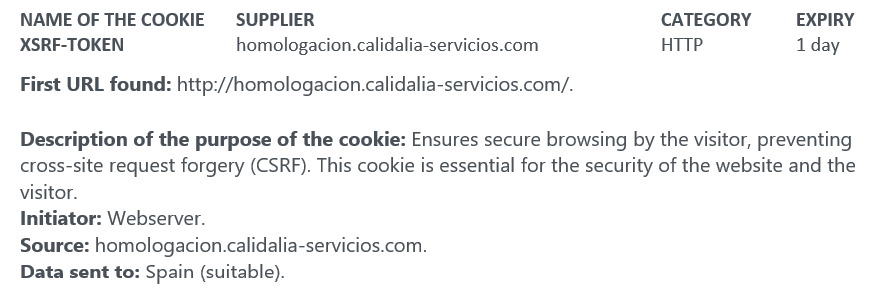
D. OUR RECOMMENDATION
If you wish, you can disable our cookies. However, if you do, it is possible that some features will not work properly or that browsing will be more difficult. As such, we recommend that you allow cookies, and then, if you wish, you can delete them when you exit the website.
E. HOW TO DELETE COOKIES AFTER BROWSING OUR PLATFORM
We explain below how to delete cookies when you finish browsing our website:
If you use Google Chrome, select the “Clear browsing data” option from the “History” menu. A new menu will open where you can decide what information you wish to delete, including cookies.
If you use Firefox, select the “Clear history” option from the “History” menu under the “Privacy and Security” tab in the “Options” menu. A new menu will open where you can decide what information you wish to delete, including cookies.
If you use Internet Explorer, select the “Clear browsing history” option from the “Security” menu. A new menu will open where you can decide what information you wish to delete, including cookies.
If you use the AndroidChorme browser, select the “Security and privacy” option under the “Settings” menu. A new menu will open where you can decide what information you wish to delete.
As you can see, the procedure is very similar for all browsers, and so if you use a browser other than those mentioned, it will not be difficult to find the option allowing you to delete cookies. You can also configure your system to delete all cookies automatically when you close your browser.
F. HOW TO DISABLE COOKIES BEFORE BROWSING OUR WEBSITE
If you still wish to disable cookies even after considering the recommendation we make above, you can configure your computer or device not to store our cookies. We explain how to do this below.
If you use Google Chrome, go to the “Customize and control Google Chrome” menu (normally in the top right corner, just to the right of the address bar), click on “Show advanced settings”, and click on the “Configuration of content” option. You will see the options available for cookies.
If you use Firefox, go to the “Tools” menu (normally in the menu bar, just above the address bar), click on “Options”, and then click on the “Privacy” tab. You will see the options available.
If you use Internet Explorer, go to the “Tools” menu (normally in the top right corner, just to the right of the browsing tabs), click on the “Internet options” option, and in the new menu that opens, click on “Security”. You can select one of the security levels pre-set by Microsoft or personalize your own level of security.
If you use the AndroidChorme browser, go to the “Settings” menu (normally in the top right corner, next to the button to open a new tab), click on the “Security and privacy” option, and in the new menu that opens, you can select whether or not to accept cookies.
If you use another browser or platform, the process is very similar. The browser’s help menu can give you more information.
G. MORE INFORMATION ON THE FUNCTIONS, USE, AND MANAGEMENT OF COOKIES
In addition, you can use your browser in private browsing mode, such that your system will not store unwanted information on your hard drive.
You can even see all of the cookies that your browser has stored on your hard drive, and if you wish, you can delete them one by one. For example, if you are running Windows 10 and use version 11 of Internet Explorer, the cookies that this browser stores on your hard drive are normally stored at the following location: C:\Users\ascl\AppData\Local\Microsoft\Windows\INetCache\.
Lastly, you should know that most browsers inform you of how to avoid accepting new cookies, how to be notified of the receipt of a new cookie, or how to disable cookies completely. If you want to know more about how cookies work, we recommend you look at the “help” option available on the toolbar of your browser (for example, if your press F1 on a Windows computer, you will open the help menu).
H. PRIVACY POLICY
Remember that you can see the complete CALIDALIA® Privacy Policy here.
I. ENTRY INTO FORCE AND AMENDMENT OF THIS COOKIES POLICY
This Cookies Policy enters into force on 1 October 2018. CALIDALIA® reserves the right to unilaterally amend its Cookies Policy where there is a change in the applicable legislation, or in the caselaw, or in internal criteria. Any changes made to this Policy shall be published at this same address.
Current version: Privacy Policy v1.0
Entry into force: 1 November 2019.
J. APPLICABLE LAW AND JURISDICTION
This website and how users use it shall be governed by Spanish and European Law, and any dispute arising in respect of the enforcement, performance, or interpretation of these conditions shall be resolved by the Courts and Appeal Courts of the city of Madrid. For this purpose, you, as user of this website, freely and expressly waive the protection of any other jurisdiction you may be entitled to.
K. ACCEPTANCE AND QUERIES
By browsing the CALIDALIA® website, you acknowledge that you have read, understood, are familiar with, and unreservedly accept all of the legal conditions applicable to this website. If you have any doubts regarding the content or scope of this Privacy Policy, you can contact us at dpo@calidalia.com
We will be delighted to assist you.
Thank you for your attention!
L. RELATED CONTENT
Legal Notice.
Privacy Policy.

